Canon PIXMA MP198
There one thing about me is that I can’t stand knowing something that I own doesn’t work properly. I really want to get it fixed, and if can’t, I really want to get replaced.
I kinda lost track of when I bought my current all-in-on Brother DCP-150C printer. Well, it works like charm, with memory card reader, tray paper input and scanner. But just recently, something wrong with the yellow. I guess the nozzle got blocked. I tried so many ways of cleaning it, but to no success. Black, cyan and magenta works ok. So, I will give this to my brother. He’s quite a computer technician himself. Hope that he can fix the problem with the yellow on this printer. And whatever it is whether yellow will work again or not, this printer will be his.
Printer is so cheap nowadays, but not the consumables (i.e. the ink cartridge). I’m quite shock to see when I first bought this printer and using the supplied ink catridge, it only last for a very short of time, then the ink needs replacement.
But thank god there is CISS (Continuous Ink Supply System). This is one of the best thing ever created. This is the CISS that I got for this printer. Using this, you can you a RM15 per bottle ink, and it last really long. I’m a quite have printer user too, printing photos myself, and suprisingly, the ink refill that I bought long time ago still untouched.
So, it looks like that I need to get a new printer then. Touring around at Low Yat plaza today, I found this RM188 Canon PIXMA MP198 printer at All IT Hypermart. Can you imagine, all-in-one printer, with scanner and a good built costs only RM198?
Well, CISS is a must then. I bought the CISS for this printer too, and the shop will assemble it to your printer as well. Sorry, no unboxing process this time as the box has already been ripped at the store for them to take out the printer and install the CISS.
Here is the tank for the CISS, where ink to be refilled when its depleted.
3 new toys in the first month of 2010. Yay!






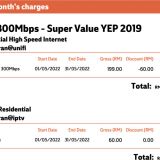











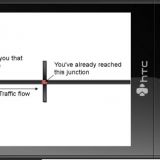




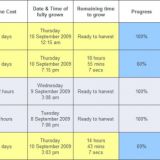


Hmm.. this one is easily for refill right? it is quite great, i still remember that when I want to replace the ink I need to open the printer before and take it out 🙁 what a very inconvenience 😛
yeap. this one just need to refill the tank which is outside of the printer
Printer ni banyak masalah la.. bosan betul
huhu. masalah apa tu suzana… do share. nanti i can get prepared for it kalau terjadik benda sama to me
is RM198 including the CISS?
CISS not included. if i remember correctly, i have to top up another RM80 for CISS
I have one, works fine except red ink does not feed into cartridge like the other 3. have to spend time deep cleaning many time, only then red will print properly.
Any solutions for this problem
i think you need to reprime your ciss. well, they use fancy name. basically it is just removing the bubble air gap in the tubing. i never done this before, but from what i read, you need a syringe (without needle). plug to the hole on the in tank. and unplug the tube from the print head, then slowly press the springe. the ink will be pushed out from the tube, and when all gone, just plug the tube again to the print head. well.. need a lot of tissue for this since surely a little ink will drip from the tube when all air has been pushed out.
Masalahnya ink warna oren tak masuk dalam catridge…
CISS tu still in warranty tak? leh hantar kedai suruh dorang check..
urm… ok, saya dapat cara nk masukkan balik ink dalam catridge tu..itupun kalau dh pernah gune la… korang ley wat "cleaning" dekat "my printer". kalau die tulis ink takde or watever~, simply tekan reset dalam 5 saat.. nanti pop up tu hilang n korang start "cleaning" tu.. repeat 2-3 kali sampai semua ink tu ok… selamat mencuba.. 🙂
tnx ijat for the tip 😉
salam.. saya ada jugak masalah.. keluar tulisan "the ink observer is full" . printer taknak jalan, alam dia kip-kip je.. dah resetpun banyak kali tapi x bleh juga. tolongla ye klu ada yang boleh bantu.
printer Canon ke Dulina? Try buat cam yg website http://www.fixya.com/support/r5317485-true_guide_…
about canon MP198 printer,,printer ni tetiba ada msalah,,tak tahu lar sebab catridge nya atau apa….saya adab modify letak CISS pada printer ni,sebab saya memang technician kerja kedai komputer yang tak brapa bertauliah..hehe..slalunya sy biasa pasang CISS pada canon MP258 je.ni firstime buat d MP198…lps modify je ada kuar nombor 2 & 3….ada sapa2 tahu x wht the problem is?
E23 tu paper feed error (refer kat sini http://www.fixya.com/support/t1511805-canon_pixma…
macam masalah hardware je
Salam semua, minta pendapat dan cara dr tuan puan sekalian. printer mp198 sy xkuar ink colour la.nak buat mcm mane tu.ink byk gak dlm tank.tapi still xleh print colour.dakwat semua dh masuk dlm katrij.tp kat kertas kosong..
same here…the yellow and red ink always not coming out. I always need to replace the colour catridge and then it crashes again after a few months.