Aztech WL556E Wireless-N Repeater
Even though my study room is wired with gigabit network to the gigabit router in the living room where the Unifi modem is, sometimes I also want to be on WiFi in my study room, getting online on iPad or Blackbbery, or sometimes just want to connect my laptop to WiFi.
But I have a very bad wireless signal reception in my room. When the signal is weak, the throughput is also low where I only get 2Mbps data download rate from my VIP20 Unifi when I test the speed on iPad in my study room.
One of the thing that I tried was to buy 8dBi antenna last time, but this doesn’t help at all. I’m still getting very weak signal in my study room. Luckily I don’t spend much for that antenna.
Searching the web for repeating wireless signal, I found this product – Aztech WL556E Wireless-N Repeater.
This is the product in action. The one thing that I like about repeater is that it doesn’t create a separate subnet. The IP address assignment for DHCP is from the main router. This is important since I usually need to connect to other devices on the subnet (for example AirPlay streaming from iPad to Apple TV or using iTunes Wi-Fi Sync with iPad). This is not possible if the extended wireless network is on different subnet, unless you mess around with the bridging between the two subnets – complicated.
How it works is it picks up weak wireless signal from the main router, and extend the wireless signal. So in my case, this device will pick up the wireless signal from my main router in the living room (where my Unifi modem is) and I have this device plugged inside my study room. Now I have full bar WiFi signal in my living room.

Just from the few hours using this, it works as advertised. Setting up is simple. At least it worth every penny that I spent on this 🙂










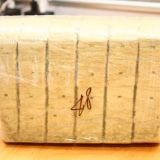














how much is it?
this one is priced at RM139
do i need 2 of this to work like a homeplug?
does it have an Ethernet port as well for wired network?
Nope. You don’t need to. Plugging it to wall socket is just for power. It works independently. The ethernet port is there if you want to connect pc/laptop that doesn’t have Wifi. Also you can connect it to modem router to use this thing as Wireless AP.
What happen if this repeater detect 2 signals, 1 from my neighbour and another one is from my router?
you need to setup this repeater first, and you can only choose 1 signal that you want to repeat. if you know the password to your neighbour’s signal, you can repeat it at your house 🙂
Saya baru beli Aztech wall-plugged wireless-n extender. Tapi masa nak setting perlukan admin username dan password. Ini password apa dan mana nak dapat username dan password ini? Bantu saya.
default username dia admin, dan password dia admin. Leh download Easy Start Guide kat link kat bawah
ftp://ftp.aztech.com/support/singapore/Wireless/WL556E%20Easy%20Start%20Guide%20v.1.1.pdf
How far the repeater cover the signal? I put my unifi router in my masterbedrom in my 2nd floor and I detect very week signal whenever I when to the 1st floor.
saya dah beli setahun lebih.tapi tak menjadi setting nya. Aztech Wl 556 e. Bos tolong hantar cara yg terperinci ke email saya.kalau boleh dalam bahasa melayu.t kasih.
Aiseh. Sorry. Baru perasan ada komen kat sini. Nampaknya komen ni dah lama. Masih perlukan bantuan ke utk setup Aztech WL556E ni?