D-Link DIR-412 Mobile Wireless Router
Been FBing and tweeting from Plaza Low Yat, that I’ve made a visit here again today with the total damage of RM200.
These are actually the things that are causing that RM200 damage to me. My shopping list for today.
The first thing that I got is DVD ring file. I just want to reorganize my DVD rack by moving out all the DVD from the box cover, and place them in this file. I should make a lot of space saving. Furthermore, it’s blu-ray era now, and I just to start collecting blu-ray discs now.
That brings me to the second thing that I purchase today – 50 blank blu-ray cases.
My Xbox 360 games collection are growing, and now the cover sleeves are coming in blu-ray case size. Will look good on my rack later what I have this arranged together with the blu-ray movies that I have.
My “cuti raya” is around the corner. This HSPDA USB Modem has been a savior for me so many times already for my internet need whenever I’m away from home.
But plugging this to the laptop does restrict the wireless freedom a bit, with this modem hanging down whenever I place my laptop on the lap. Furthermore, I can’t share the internet connection that I got.
I guess this is the highlight of my trip to Low Yat Plaza today, buying this quite cheap, RM115 D-Link DIR-412 Mobile Wireless Router. This one supports 3G network. There’s a 3.5G model, but the price is RM324 more. And that’s RM439!! Phew. But the prepaid 3G broadband that I use is not even 3.5G and I think it’s not necessary to get the 3.5G model one.
And the unboxing process as usual. You can find the power adaptor, the router itself, network cable, manual and CD-ROM inside.
This is the router itself out of the wrapping plastic. It’s quite small I can easily carry this over everywhere and set up internet sharing with my friends at anytime anywhere.
The back of the router is very minimal. There’s a hard switch there of either you want to use WAN or 3G. This unit can also act as a normal router by connecting it to the normal ADSL or cable modem, and set the switch to WAN. In case the WAN is not available, 3G will act as auto WAN-fallover.
If the switch is set to 3G, the LAN port can be used to connect to the computer using LAN cable in case wireless adaptor is not available on the laptop or PC.
This is how the setup will look like. Not at it’s best look, but this will do for the time being for my internet needs when I’m back to my hometown in a 2 weeks time.
I’m so considering of getting this D-Link DWM-152 3.5G HSDPA USB Adapter which is a black stick 3G modem, but I just don’t want to spend another RM102 just yet.














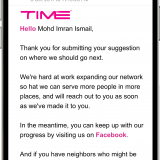




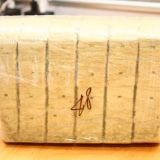











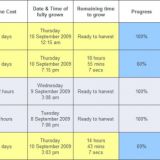


Wahaha… Sesuai sangat tu. Perfect match!
Semalam ke Low Yat lagi, sekali tgk ada promosi Celcom Broadband, RM38 per month for first 3 months (RM48 there after). Free modem and no contract (meaning leh cancel anytime and no penalty). Hhhmm tempting plak rasanya.