FarmVille Helper: Beta Sneak Preview
FarmVille Helper Beta is nearing the time where it will be released to public. But until then, please have a look at the following sneak preview first, if you ever interested in it 😉
The login screen. The overall look shares the same theme as TagMe! Control Panel. Well, why reinvented the wheel if you have the working one already lying around to be used.
Upon logging in, this will be the home screen that you will see,
where you can delete your account information as you wish. The same as TagMe!, timezone field is the most important one as all the planting sessions time will revolve around this.
You can add the planting session by selected the seed that you use, as well as the date and the time that you finished with the planting sessions.
All of you planting sessions can be viewed and managed from this screen. Guessing when your crops will be fully grown is the thing of the past. Now you can precisely know when to login to your FarmVille Farm to harvest your crops.
FarmVille Helper has already been released to public


















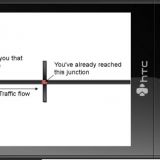




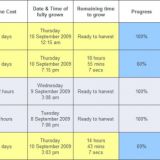


wah seh, u actually did it! impressive, bro! but i left my "farm" already, moved in2 "town" & joined the "mafia"…heh heh heh
ha ha. i'm quite suprised too. don't know how i managed to find free time to do this. LOL. well, i moved to town also last time to join mafia, but i din't understand the game very well. luckily the god father let me go easily. hehe.