Getting high definition II
My journey of getting into HD world started here, and as always, more and more things need to be added to your system to make it somewhat complete. Immediately I have the two following additions that I want to make.
Addition 1
Internet is the source of many videos, and I’ve been downloading them a lot on PC, and some of them are really high definition. In the past, I’ve been using my Xbox to stream video files from PC to TV.
And later after that getting abigs Multimedia Player.
But the 2 methods only can output SD (Standard Definition) video. I somehow need to get something that is capable of outputing HD video.
Addition 2
PC and TV are two different world in the past, only until recently. Most modern HDTV now has PC input port at the back. And the term Home Theatre Personal Computer (HTPC) emerges. Imagine while you are watching your favourite movie on your big screen TV, the landlord suddenly calls you of the overdue rental payment. It would be nice just from the comfort of my sofa, I quickly go on to Maybank2u.com for money transfer, right on the TV itself.
This is what I want too. Remember the Power Logic chassis that I ditch away last time since I get a new Cooler Master Chassis?
This is just the perfect time that I will make use of it.
With the above 2 things, that bring me to Low Yatt again, for another round of shopping.
The first thing that I get is WD TV HD Media Player. This thing has received a very good review for your high definition multimedia needs.
This is not actually a hard disk media player, any USB hard disk can be connected to this – as what the marketing tag for this says – Turn your USB drive into an HD media player. Time for unboxing.
These are the contents of the box.
And this is the unit itself. Being a HD multimedia device, the HDMI port is a must. But there are also RCA output jacks in case this needs to be used on older TV.
The remote controller is rather tiny. As using remote controller is the only way that you can control WD TV (there’s not buttons on WD TV itself), I can’t really afford to lose this.
Next, additional HDMI cable is needed, and trust me this thing is not cheap. Well, I tried to get the RM20 one from Carrefour, but it turned out that it doesn’t work on WD TV. I’ve been reading an article on CNET HDTV World that it doesn’t make a difference of using cheap or expensive cable. But how cheap is cheap?
Even though I’m just getting the RM65 one (compared to Philips one that priced RM480, and Monster Cable that is ridiculously priced at RM800), the cable feels quite high quality already, with the mesh wrapping around the cables.
Next is the motherboard for the Power Logic chassis that I have unused from the last time. I have Core 2 Duo processor and 2GB DDR2 RAM lying around somewhere. Since this is for HTPC, and not for gaming rig, I’m just getting a cheap entry level motherboard. Furthermore, this will only be used for internet surfing and movie playing on the HDTV. It doesn’t need to be that high end.
And here are the content of the box.
Being an entry level motherboard, you cannot expect that I will have 7.1 audio jack, digital audio jack and more USB ports.
Even though the motherboard has VGA port on-board, but connecting this to HDTV won’t really give a good visual. Therefore, I get this very cheap, RM125 entry level PCI-e VGA card – Sapphire HD 4350.
And here are the contents of the box.
Even though being quite cheap, but this VGA card is not shy of connectors – VGA, DVI and even HDMI port is there. This would be perfect – connecting it to my HDTV using HDMI cable.
As I get more things to be connected to internet (my Blu-Ray Disc Player is also connectable to the internet for the firmware upgrade and BD-Live feature), really need a switch for this. This 5-port D-Link switch is quite cheap too (RM45)
And here are the content of the box.
Well, it’s going to be a busy weekend again this week, which I’m really looking forward to 😉































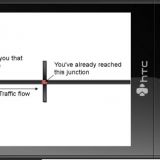




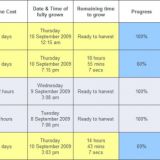


Imran,
Love this posting as it gives me an updated info on this hi-tech AV gadgets. I wish I could be as knowledgeable as you, such as assembling own computers and its peripherals.
At my age, what I know is good enough.. How I wish I could go back a few years and buy those gadgets while I was still working.
Keep on blogging especially on those high end AV products and computers. another TWO you should provide us info, should be on Digital Cameras/photography and 3Gs handsets. (Just a suggestion)
Keep on writing. A very good posting.
azmy
Cikgu.
Thanks for visiting. Glad that you find this post is interesting. Will try to make an entry on the topics that you suggested.
how much is WD media player?
used to be RM399. i got mine for RM385 at Thunder Match Technology Sdn Bhd (Low Yat 4th Floor)
any update on your HTPC?
wah!! nice artikel bro..ni rasa nak sambar gak ni hdtv system kat rumah hehehehe…
berapa costing semua tu bro?>
tnx Najib. TV tu depend kepada brand apa yg kita nak. hehe. accessories lain tu mahal gak.