Home networking setup shopping
Originally, my only purpose of visiting Low Yat Plaza today is to get a DVI-D cable for my new monitors. But this is a cursed place for me, and I end up spending almost RM500 today. Here are my shopping list for today.
First of, my Unifi installation came with Motorola Digital Cordless Telephone C401. It’s quite a nice phone which I place at living room. But I’m having trouble when there is a call, and I’m in the bedroom. So I have to run to the living room to pick up the call. So, why not having one in my bedroom as well?
Being wireless, if I buy an additional unit of this phone, I can register that new unit to use the base that I have in living room. Meaning, 2 cordless phone sharing a single phone line, all without having to run cables from living room to the bedroom.
So I search lowyat.net forum and saw someone selling this. Actually she got this from her Unifi installation too, and she said that she doesn’t use cordless phone at home.
It’s quite a chore to carry iPad with you when you are out. So I buy this carrying bag for netbook, which is the perfect size for my iPad too.
I have CCTV installed at my home, which is connected to the DVR. Even though the DVR comes with a remote to navigate the menu, it’s nothing compared to using mouse. So I’m getting this cheap entry level cordless mouse from Logitech.
It’s a perfect companion for the DVR. It has mini USB receiver, and also On/Off switch, which would save a lot of battery as I won’t be using this mouse that often.
For the computer that I have in guest bedroom, since I didn’t install LAN port there during my house renovation last time, I just get a wireless network card for it. This Xtreme N wireless network card will work perfectly with my D-Link DIR-655 Wireless N router.
Since my D-Link DIR-655 router is also a gigabit router (for the LAN ports), and since I will be making this as my main router later (replacing the original router from Unifi installation), I want the rest of of network to be gigabit network too. This is what this purchase is all about. Getting 8-port switch seems too much, but it is just RM10 extra than getting 5-port one. This seems to be a better choice then.
And of course, a few network patch cables to go with the switch. So why getting CAT5e instead of CAT6?
Well, during my house renovation last time, I did tell the contractor that I want CAT6 cable for my network. But at the end, I see that they just install CAT5E cable, and it’s too fuss to ask them to replace it, as it already gone inside hacked walls and over the plaster ceiling.
So there’s no point of using CAT6 cable from router to wall socket, then go through CAT5e cable (which wired my living room and study room). Well, CAT5e should be able to support home need for gigabit network already.





























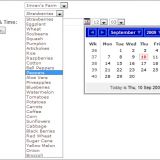


Salam,
Hi, stumble onto your Blog while searching for unifi problem. Notice that you mention using 2 cordless phones with a single line.
How do you set up the other phone, in order to connect to the Huawei Modem?
Hope to hear from you. Thanks!
salam.
actually, i just but a normal phone line splitter