I rule my domain!
Looking back at 1 and 1/2 years back, I feel really stupid on why I have my own domain managed by someone else. I don’t have the ownership at all to something that I call my own domain.
I remember clearly, when I first set up my website at mohdimran.com (which hosted at mesrahosting.net at that time), I did ask them what’s the login for my domain on onlinenic.com if I want to manage my own domain? But I didn’t get a reply from them (as expected).
I get to know Google Apps for Your Domain product from Google for so long already. More about this product is here. But I didn’t have change to use it since I don’t have complete control of my domain.
Now with my domain moved to godaddy.com, and I have nearly complete control over it (except deleting domain), I can change DNS, add CNAME aliases and change MX Records, things that Google Apps for Your Domain ask you to do.
My current hosting doesn’t come with email solution, and it is sold as seperate package. But fear not, Google Apps for Your Domain is there, where I can have 2GB of free email space, accessible online and with Gmail like interface (which I like very much). So here it is, my own email service at
http://mail.mohdimran.com/.
At the moment, I’m using TagMe! logo until I can find a better logo for mohdimran.com. Not just that, I also have http://calendar.mohdimran.com/, which both mail and calendar are accessible from http://start.mohdimran.com/.
What about blog? I remember someone asking me – I have my own domain name, I have hosting, why not run wordpress and I can have my blog at my own domain. But I kinda fallen in love with blogger already. It’s free, it fast and full featured (with the new version of blogger now), and uptime is much guaranteed. But the drawback is, I need to stick with using http://blog.mohdimran.com/ for the address.
But wait there. That’s no longer a case. Upon visiting my blogger dashboard today, I found the following text about Blogger Custom Domains.
The new version of Blogger now supports using a custom domain for serving your blog. If you already own a domain named, say, mysite.com and want your blog to be served at that address instead of at a blogspot.com address, we can host your blog on that domain for you — for free. Your old Blog*Spot address will forward to your new custom domain, so the switch will be seamless for your readers.
This is so exiting, and I just configure my blogger right away – create a CNAME at my domain, then edit some settings in blogger (just refer to the link above to know more about this). As a result, my new blog address is
http://blog.mohdimran.com/
Update your bookmark folks! But http://blog.mohdimran.com/ will still be accessible. I’m so happy. I can use my own domain in the address, but everything stays on blogger server as it is. I’m very happy!














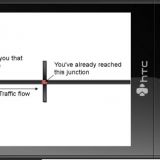




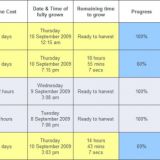


Congratulation on your new domain. Now U have complete control. kekeke
Fuh, terrer la you …
aceone: yeah!! i’m a king of my domain.
rozhan: errkk.. pujian ke sindiran tu. hehehehe
Tahniah Imran kerana telah memiliki sepenuhnya mohdimran.com, tentu lega rasanya….
You can also point your DNS servers to EveryDNS.com‘s DNS servers and have full control over them for free that way.
I used it to take control of my domain back from an incompetent domain host who only allowed redirects and pointing to a DNS server.
Seems you had the same problem and I’m sure there are many others who have as well.
yey..ye.. syia dh lama gunekan khidmat google ni utk syia@syia.biz hehe.. caya la