Migrate to Asia-Pacific data center II
Following up from my last entry, after so much thoughts, I’m determined to migrate my blog to Asia-Pacific data center. Weekend is just a perfect time that I can concentrate fully on this process, and Go Daddy does provide 24/7 Support, so I still have somewhere to go to if I encounter any problem. Was downloading 2GB worth of files and databases the night before.
So, the morning of Saturday, 18th September 2010, I woke up early as usual even during weekend, and the first thing that I did was to check that all the files from my current hosting are successfully downloaded. Seems everything downloaded ok.
So it’s the time, I visit my account details page, and click the “Cancel this account” link.
After I’ve been presented with this confirmation page, I got paranoid for a while. What if all the files that I downloaded last night actually not usable? So I spent another hour testing all the files on the local Linux server that I have set up, and re-import all the SQL dump to the local MySQL server, and verify everything imported correctly. I’m still in paranoia state, but now, I go ahead and click the Cancel Account button.
That’s it. No turning back now. Even though I still FTP to my hosting for a brief period, but after that, my current hosting is no longer accessible. So my previous hosting account with US data center is officially deleted on Saturday, 18th September 2010, 10:46am.
Been asked to complete the survey, since this is not a good bye cancellation (I will sign up again), I just ignore it 🙂
The next step is a pain one, I have to wait for about 24 hours before my domain name is available for use again. There you go, I’m blogless for 24 hours, and it’s not a very good feeling. I miss logging to the statistic page looking at the visitors to my blog. I miss logging to my blog and check is there any new comment that I need to reply.
So today, I woke up early again as usual, and like yesterday, the first thing that I done as soon as I woke up is to sit in front of computer. I now sign up the account on Asia-Pacific data center, and associate it with my mohdimran.com domain name. Then I have to wait again for the DNS to propogate where mohdimran.com will be pointing to the new server. In the meantime, I set up all the subdomains as well.
Didn’t take long before I can see mohdimran.com DNS is updated. I think it’s just about 1 hour from the time that I change the DNS of my domain name. Now it’s pointing to the new IP address already. And it’s on PHP5 now.
Kinda wondering where the Asia-Pacific server is located. Doing the IP lookup, it seems that this server is located in Singapore.
Then it’s another long hour of re-uploading files to the new server, and re-setup all the databases. I had a little problem at the start since my new hosting is running on PHP 5. There were a few deprecated PHP functions that I used in the application that I create for my blog, which no longer works in PHP5. But it’s just a minor one and only requires a quick fix.
So, on Sunday, 19th September 2010, 11am, my blog is up and running again on the Asia-Pacific data center. I don’t know you, but I can really feel the speed when the page is loaded, and it is much noticeable in the wp-admin page when doing administration to my blog. Anyway, all the widgets on the sidebar may still have a bit of delay to load as those widgets are hosted outside of this server, but overall, I do feel that the page loads faster now. So, it worths the trouble that I went through for this migration.






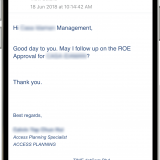











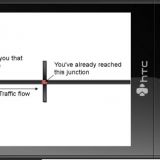







buleh pindah2..ish..ish..tak tercapai..saya dah terkelu aka sedak aka sebak bila tengok tajuk dan ada word.."migrated" lol.
pindah server je. zaman2 moden ni, berpindah dari US ke Singapore kejap je. hehehe