My new Intel NUC Kit DN2820FYKH
I’ve been dreaming to have HTPC (Home Theatre PC) for ages actually. But I didn’t pursue this path since I didn’t find any PC that is small enough to put on my TV rack with other AV equipments.
Long time ago, there was this Inspiron Zino from Dell, but it was discontinued and no longer available from Dell Malaysia website. US did have Inspiron Zino HD that time, but the cost is very high when ordering from oversea.
And shortly after that, media player emerged and I have been hooked up to WDTV since then, and the idea of having HTPC in my living room just disappeared.
Having small factor PC is very nice. It doesn’t take much space, and looks good as it blends with any other electronic peripherals that you have. So when I see someone posting an ad of AOPEN MP945-m2 mini PC selling for RM120, I quickly contact the seller and get one.
I’m planning to use this as my staging Linux server that I will use to test several web and iPhone projects that I am working on. It will look nice if placed next to my Mac Mini, and it will save space as well.
Turned out that the seller has a few units of this mini PC. Since of the small size, it will be nice to have this connected to my TV in my living room. Would be nice if I can do a quick web surfing right from my living room while watching TV. So I bought a second unit – well for RM120 you got nothing to lose.
For the one that I bought previously with Linux running on it, everything runs smoothly. But for the second one that I bought, once I start installing Windows XP and any other software, it becomes too slow to me. Well, this mini PC came from 2008. But using Core 2 Quad for my home PC and Core i7 for my Ultrabook, the responsiveness that I get from this mini PC using Windows is not to my liking.
I need something this is faster, but also cheap. One of the good candidate is Lenovo IdeaCentre Q190. The cheapest one that I can find from lelong.com is RM699.
But it only comes with 2GB RAM, and 320GB hard disk. And it’s using Sandy Bridge Intel Celeron CPU which launched in 2011. Looks pretty old. And I don’t know if upgrading the RAM and hard disk will void the warranty.
The next option is to look at Intel NUC. When this was first launched, the price tag is quite high since it requires the use of m-SATA SSD for storage. That’s pretty expansive.
But I’m surprised to see the 4th Generation Intel® NUC Models have internal 2.5-inch drive support. That means you can use the normal notebook hard disk. The cheapest that I can find is RM465 – using Intel Celeron processor N2820 – that is using Haswell architecture.
I have spare 500GB hard disk from the PS4 hard disk upgrade last time. So I just need to buy RAM to complete the Intel NUC if I’m getting one.
Well, as a matter of face I’m getting one. Nope, I don’t have to go through eBay this time. The nice thing about buying from local seller is the next day delivery. So here is the parcel that I got today.
And here is the brand new Intel® NUC Kit DN2820FYKH out of the packaging. Some of the photos from unboxing process.
This is the NUC itself. The body is made of aluminium, which has a premium feel when you hold of it. Kudos Intel for choosing aluminium since as far as I remember the chassis of the 3rd Generation Intel® NUC Models are entirely plastic.
Here are the ports that you can find on the back, as well as Kensington lock support on the side.
Here is Intel NUC next to my existing AOPEN MP945-m2 mini PC. Now the AOPEN one looks quite bulky.
I have the 8GB RAM ready. Well, you need to use the DDR3L – the lower voltage version of RAM with this.
Opening the chassis is super easy. I just need to remove the 4 screws at the bottom of the unit, and then the top cover can be taken off. Then there is a handle that I need to pull to lift the hard disk tray, and after that you can access the board. First thing is to install the RAM. There is only 1 slot available.
Then I just need to slide the hard disk into the tray, and secure it with the screw that came with the kit. Putting everything together and walla – you have a working full PC.
First thing first, lets update the BIOS. The board comes with an old BIOS dated back in December 2013.
Then I can install the operating system of my choice. I’m goin for Windows 8.1 64-bit (with the 8GB RAM that I installed). Since there is no optical drive here, you need to prepare a bootable USB Windows 8.1 for OS installation.
Then I can install the operating Just hit the link below on how to create a bootable USB Windows 8/8.1 installation media.
How to create Windows 8 installation bootable USB for UEFI
Anyway, through out the installation, the chassis of the NUC is cool to the touch. I guess it’s the fact that chassis is entirely aluminium and heat is dissipated quickly.































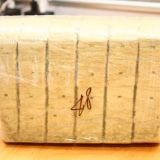














Salam
Bro…
AOPEN MP945-m2 tu boleh kasi link tak Bro beli dari mana
MMg tgh cari MIni PC ni…harga RM120 tu mmg sgt murah.
Salam Met. Saya jumpa iklan tu kat mudah.my sebelum ni. Saya tgk iklan tu dah takde dah. Maybe seller tu dah habis jual sumer unit.
Anyway bro terlambat sehari je. Lepas saya beli NUC tu, saya ada iklankan nak jual AOPEN saya tu RM90. Semlm je br ada org beli. Huhu
Aiseyy…mmg tgh nak cari satu light system…nam tempek kat belakang TV saya…takpe…bukan rezeki…agak murah RM90 tu.
How To Install In Windows Xp
so far performance camne Im..? ada baca dekat forum n blog review yg NUC ini below performance than normal laptop..mostly average..
performance dia so so lah. ha ah. dlm tu sumer miniature so dia compensate on performance
bro, thn ni xde entry price list ramadhan buffet ke?
dah ada dah. baru je letak 😉
Hello.. This is a good Intel NUC.. and Good Article, as I also looking for this product. However, I want to ask whether the offering price from http://www.itosa.co.id/
Is good enough or not ? please kindly advice me, Thank You..