Now Playing! Web Application
Often, when I’m listening to the radio in the car and the DJ played a really cool tune that I heard it for the first time; I got restless wanting to know the title of the song that is currently aired. If I get lucky, the DJ will say the singer and the name of the song at the end, and if not, I left with quickly jotting down some of the phrases of the song, and google it later.
I know that AMP Radio Networks do publish the current song that is playing on their radio websites, but these websites are too heavy for the mobile (which I’m on iPhone) and sometimes, the website didn’t even render at all. And if it does, I have to navigating from one website to another depending of which AMP radio channel that I’m listening to.
I need something that is fast and light for the mobile device, and something that marshals everything at one place. So introducing, Now Playing! web app. To get to Now Playing!, just visit the following URL in Safari browser of your iPhone. Don’t own an iPhone? No worries. You can visit this URL on almost every desktop browser, Safari or Chrome. The rendering on Internet Explorer and Firefox is not that good though.
Now Playing! queries all the playing songs from the websites, and show them in one place, and you will know what is playing on the other channels as well which you can switch to that channel if you see something that you like is playing.
Do check out the About page also, although what you will read there is basically the same thing as what I write here 😉
It would nice if there’s an app for this. Well, this website is web app enabled on iPhone. While visiting Now Playing! site on Safari, touch the “+” and select “Add To Home Screen”.
Confirm of what you want to call this. The default is Now Playing!, but you are free to call it anything.
The icon to this app will be added to the home screen, and Now Playing! web app is a click away from you when you want to know what’s playing on the listed radios.
When you launch the web app, you will be greeted with this splash screen, which is not available if you are visiting the site on Safari.
And see, there is no task or navigation bars, and it makes this almost like a native application.
What you waiting for. Visit the following URL to check this out.


























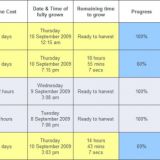


Wahh.. Cool web application! All stations at one place. Nice ..
ahakz. saja. dah lama tak wat programming. lagipun baru nak belajar buat app utk iPhone.
kewllll.. thanx..
ur welcome. nanti upgrade ke iPhone 4 tak?