CIRP : Casa Idaman is Unifi ready
CIRP = Casa Idaman Renovation Project
One of the thing that makes me so excited to move to my new house is knowing that Casa Idaman is Unifi ready. In case you don’t know what Unifi is,
UniFi is a high-speed broadband service that offers bandwidth delivered at network access speeds of 10Mbps and above. UniFi service is much more superior also because it utilises fibre technology and not copper. Fibre optics makes it possible to transmit data with much better quality and at higher speeds.
The other day, when I visit the management office to inquire about paint code, I saw a stack of Unifi pamphlets there. Ask the lady there and she said that Unifi is available here, and I feel like jumping in joy. So, I just fill up the application form right away.
For high-rise home, Unifi will be using VDSL2 technology, that utilizes the existing telephone copper wire of the building. So no drilling needed during installation. From the official Unifi installation guide, all the equipments will be placed in the living room, next to the television.
I don’t really quite this setup, and that is why for my wiring plan last time, I have considered Unifi in my plan way before.
First item of my data/voice wiring plan is, I want the phone to be in the study room. Was thinking of getting speaker phone since I always need to be on conference call when having meeting with my oversea team.
Second item of my data/voice wiring plan is, I want to utilize the gigabit ethernet. I want to hook up my study room to wired gigabit etherner as most of the network equipments will be here (my PC, NAS, network standalone DVR for CCTV).
Furthermore, I have also invested in DLink DIR-655 router last time. Don’t want that to go to waste.
So, my plan is, I will make the original Unifi’s DLink DIR-615 router as VLAN bridge, and use my DIR-655 as the main router. My data and voice network wiring will look something like below
although, I might also move DIR-655 to the study room, just to minimize the equipments to be placed next to my tv in the living room.
And many thanks to rizvanrp for the wonderful “The Unifi Handbook” on the guide of how to use our own router with Unifi.
** Read other stories about my Casa Idaman Renovation Project
























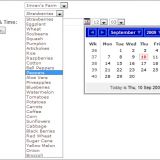


😀 wahh unifi bestnye.. umh dah jadi high tech nihh.. B)
Dear Imran
Excellent post in yr blog. You are really technology savy.
cool!
salam bro abdul hamid.
thanks for stopping by 😉
semenjak dah upgrade ke VIP20 ni, lagi best. hehe
salam tuan
Unifi ada dh kat casa idaman, kpg batu muda? registered address untuk unifi macam mane?? TQ