My New PC I
I went to the first PC Fair for 2009 last Friday with quite a big hope actually. After a long thought, I decided to upgrade my PC. But I’m rather dissapointed to see that not much booths selling computer parts for building a system, like the last one last year. So on Sunday, I just decided to go to Low Yatt for shopping.
And here are what I shopped that day:
- Gigabyte GA-EP43-UD3L motherboard
- Intel Core 2 Quad Q8200 45nm processor
- Gigabyte GV-R485OC-1GH graphics accelerator
- Cooler Master eXtreme Power Plus 650W power supply unit
- Cooler Master Thermal Interface Material
- Power Logic Azzura 2000 chassis
- LG Internal Super Multi DVD Rewriter
- 2 x CorSair CM2X2048-6400C5 G 2GB DDR2 memory
Wow! There’s a lot of unboxing that I can do this time.
The very first thing that you need to have a thorough thinking when building a computer system is what motherboard that you want to get. I plan to built a gaming PC, so I guess this would be a good choice.
These are the contents of the box.
And another important decision is, what type of graphic card that you want to get. The game nowadays really requires a powerful graphic card. And it’s quite pricey too to get a good quality graphic card. This is what I get.
These are the contents of the box.
And the longest time taken decision that I have to make that day was to decide, what type of chassis to use. The bigger the casing, the more expensive. But not much that catch my eye. Was planning to get Cooler Master, but just a bit more expensive than what I expect to pay. At the end, I settle for this one.
The chassis out of the box.
The chassis out of the wrapper. I quite like the green treatment that it has. Looks like a green PC. LOL.
Let’s peek inside the chassis. Here’s the cover is opened. Well not bad. It has screwless CDROM and HDD bay. But I wish the slots for PCI cards are screwless too. But can’t expect much for chassis on this price. One thing that I notice that there’s this thing like an air duct at the chassis’s cover. It’s kinda look cool.
But after I do more readings about this, this is actually a Thermally Advantaged chassis design produced by Intel. The processor nowadays produces a lot of heat, and this design is focused to lower the processor thermal environment temperature. I guess the 2 chassis fans will help in generating the following airflow. More about this here.
The chassis that I got comes with power supply unit already. I wish that it doesn’t come with PSU as I’m thinking of buying that separately. I ask the guy there whether I can trade in the PSU? He said that it’s possible, and the price of chassis will be less RM10. Hell no. It’s better I’m keeping the PSU.
Why getting separate PSU where the chassis comes with one already? First, the supplied CPU can provide only 250W pure/real power. But I will having power hunger graphic cards in, 1 DVDROM, 1 DVD Rewritter, 3 harddisks and 2 chassis fan inside which requires more power.
The other thing is the connectors. Only 1 SATA connector, but all of my harddisk are SATA one. It looks ugly to use SATA power converter, plus it added the length to the power cable making it harder to do cable management later on.
So I bought this Cooler Master 650W power supply unit.
These are the contents of the box.
The power supply unit out of the wrapper.
I guess before continuing, let’s do something to the PSU first shall we? I take out the original PSU that comes with the chassis. The original PSU and the PSU that I bought next to each other.
Now the Cooler Master PSU is assembled to the chassis already. Sweet. Its black color looks very classy.
And finally, the processor. I’ve been using a few PCs already with Core 2 Duo processor at office. I really want to see how fast can Core 2 Quad do. Well, I bought the entry level Core 2 Quad processor.
These are the contents of the box.
Let’s get the PC building process started. First of all, I need to assemble the motherboard to the chassis. Colors always fascinated me. The color coded connectors really look cool.
And the back connectors of the motherboard. 8 USB ports (wow), 7.1 audio, HD audio, gigabit internet.
While the motherboard is still out, let’s assemble the most delicate component first – the processor. I’m so paranoid that I keep grounding my self (touching the metal part of the chassis) when doing this just to avoid any static charge.
And the scariest part is to assemble the cooling unit fan. Oh my. A big force has to be given to make the fan stick to the motherboard. Well finally, the processor and cooling unit has been assembled.
Let’s cut the chase ok. There are so many PC assembly guide out there that you can Google (actually, I’m getting lazy to take photos already that time. LOL). Basically after that I slot in the RAM, screw the motherboard to the chassis, slot in my 3 harddisk, slot in the DVD Rewriter, and wire them all.
Talking about DVDROM / DVD Rewriter, have you been in the situation where you need to choose whether you want to get the gray version of the black version to follow the colour of your chassis? Well nowadays, both colors are in the package. You can actually change the front panel of whether you want it to be gray or black. That’s cool.
Finally, it’s time to slot in the most expensive component that I bought for my new PC – the graphic card.
Well, everything is in place now. Don’t mind the cables for now as I need to spend another hour tidying that. I will do that at other day as that’s quite a headache process too.
It’s the moment of truth. It’s time to power up my new PC, and see if it’s boot up or not. Yes! My new PC boot up with the speaking giving 1 short beep, signaling that everything is OK.
Let’s get into the BIOS. Nice. Both of my DVDROMs are detected, and all 3 of my harddisk are detected as well.
The PC Health. The system temperature and CPU temperature seems fine.
And this is where I need to go for overclocking. I will definately visit this page in the future when I have more confident doing overclocking.
So what’s next – time to install Windows Vista. I’m sensing Pirates on The Caribbean are around – if you know what I mean 😉
Read the rest of the stories relating to my new PC
- My New PC I
- My New PC II
- My New PC III
- My New PC IV
- My New PC V
- My New PC VI











































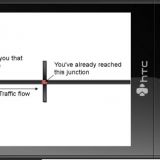




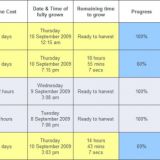


Tu dia, rajinnya Imre pasang from scratch.
Kalau report ni Marts boleh dapat duit kan?
Wa ka ka ka larikkkk!
berapa total cost utk cpu ni bro?
m’re nanti datang png kan..tolong burnkan vista..ilang laa ada owang amik…sp1 lak tuh
yap i pun nak tanya how much the total cost.U know what, i just thinking, one fine day when you get rest in your retirement days, can you make a tuition for me to build my own pc from scratch just like you did? heheh.
Marts: Hihi. Dah lama dah tak buat PC sendiri.
dak^penang: worait
moses & amirah: Hhmm.. Berapa ek total cost? Tak penah kira plak. Main beli je. Huhu. Jap nak kira
Casing – RM110
Motherboard – RM350
Processor – RM610
Graphic card – RM669
DVDROM – RM65
DVD Writer – RM74
Power Supply – RM289
RAM – RM170
Harddisk – RM155
Total : RM2492
Hhhmmm…
dvdrom n writer naaper beli asing2 imran?
senang nanti klu nak copy cd/dvd. kalau ada 2, leh copy on the fly. Baca dari DVDROM, pastu terus write kat DVD Writer. klu ada satu, dia akan baca ke dalam harddisk dulu, siap, tukar dvd kosong baru dia write. waste time 😉
OMG, first time nengok build pc from scratch. huhu..cam psg robot plak..
best2..
lg best kalo laptop pon leh build from scratch kan? huhu
hehe..keyboard logitech yer.jgn lupa simpan invoice or receipt smpi bila2 k.if let say rosak, logitech will ask u to return the device and the invoice (compulsory) back to the store 🙂
thanks for the tip 🙂
Hi, just wonder if u can help me with this:P If I were to choose Quad Core Q8200 as my processor, then what will be the most suitable mobo, Cooler Master chassis + power supply, RAM and graphic card that will go in sync well with the processor? Thanks a million!!