USB Device Not Recognized error with my iPod
While listening to the song on my iPod using iTunes, it stop playing suddenly and iTunes reported that it cannot find any MP3s on the iPod.
I then unplugged the USB cable, and plug it back in when this really ugly error is shown.
WTF. Not again. I have faced this problem before at office, where Windows can’t detect iPod connected to it, and always reported as unknown device. After the no-other-choice-solution of reinstalling the Windows, it back to normal again.
There is no way that I will reformat my home PC here. Just to much things inside. Somehow, there should be a remedy to cure this problem rather that going that long road of Windows reinstall.
Searching on Google was no help too. Found out that I’m not the only one facing this problem. There are quite a number of people out there who had the same problem too. Somehow, this is related USB Mass Storage Device driver.
It can’t be that my USB ports are spoiled since I have USB mouse, webcam and USB WIFI card connected to them and they are all working fin. To prove the theory myself, I then tried to plug in my usual 256 Apacer USB drive. Yes. I’m getting the same problem.
I tried various of things that I can found forum discussing about this, but none solves the problem. *Sigh*
Great! Just another thing that I have to solved in my life. I really hope that I don’t have to come to the decision of reformatting my home PC. Oh. Can’t imagine how painful that will be backuping gigabytes of things that I have in the harddisk.


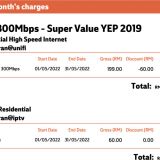




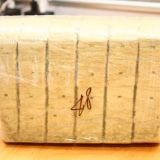






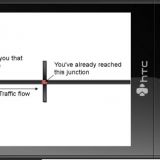




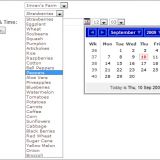


this is happening to me right now. i found your blog on a google search.
it’s really pissing me off.
i cant download any more songs off of itunes, so my ipod is kinda pointless now.
Victim here as well. None of the “solutions” I have googled have made a bit of difference. The slapping solution worked a few months ago to solve the unhappy face, but after weeks of perfect performance Windows refuses to recognize the ipod and only 50% of the time will it charge through USB.