Broadband Over Powerline
Do you use broadband internet at home? Do you hate that very long phone cable from the wall phone socket to your room lying on the floor/wall? Do you share internet connection with your housemates? And again, do you hate those long LAN cables running everywhere?
This is the typical problem that I myself face. Usually, all the cablings at the house has been sealed behind that concrete walls of yours. So for the additional things that you add (internet cable for examle), somehow you have to nail down those cables to the wall (which will damage it), or leave it running all over your floor.
So, the first solution is to go wireless, by means of using Wifi. But you have to do some investments for this, to get Wireless router or wireless access point, and also to get the Wireless receiver on the other side.
I’ve been using wireless internet connection for a while already. It is cool really, if you have notebook. You can simple bring your notebook anywhere in your house, and get online. But the drawback of Wifi is, the transfer rate is slow. For internet use, it is faster enough to accomodate your Streamyx 1Mbps broadband line. But what if you transfer files from PC to PC a lot? Wireless B is just too slow. Wireless G costs more, but still, it is quite slow compared to normal 100Mbps LAN speed.
And there is new alternatives now available to you. Remember. Our idea is to get fast LAN speed, without the need to drill or nailing the walls to install that additional cable to network several computers together. This new technology is called Broadband over Powerline (or generally Ethernet over Powerline).
As the name says, this technology uses your existing power lines that you have in your house to deliver the broadband internet service. Picture worths a thousands words. The picture below practically explains of what this is all about.
And good news is, TMNet also has a product for this, which they call Streamyx HomePlug. Hurry up. It is at offer price of RM188 per set now. I’m thinking of getting 1 too. The package will contain 2 units of homeplug, one to be used on the sender side (i.e your broadband modem) and the other one to be used at the receiver side (i.e you computer)
Now, I can hooked up my Xbox to the LAN too, and transfer those Divx movies to the Xbox’s harddisk to be watched in at the leisure of wathing it in the living room.
p/s: Broadband Over Powerline is not a wireless solution. Meaning there is still cable to be used connecting from the power plug to your laptop/pc. Broadband Over Powerline just eliminates the need to do seperate network wiring. If you want a total wireless freedom with your notebook when accessing internet, you have to go to Wifi solution for that.
















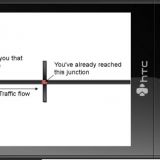







cool…
thanks sbb sudi kongsi info berguna.
bereh ^_^
i’m using router at home, and it’s heaven. go wifi!
get syiok but don’t get shocked! nanti kena karen.
hehehe. tulah yazid. one of the thing yg didebatekan. is it safe. tapi rata2 cakap benda alah nih selamat.