D-Link DNS-323
Knowing that I have non-utilized 1TB hard disk makes me an uneasy. I better use that for something. Last time, I did mentioned that I’m thinking of getting NAS. Well, I do get one today. And I bought another the same Seagate 1TB harddisk. So here are my new D-Link DNS-323 NAS and 2 Seagate 1TB hard disks.
Here are the contents of the box of D-Link DNS-323 NAS – The enclosure itself, power cables, network cable, documentations and CD-ROM.
Looking at the unit, you will see this big and bright instructions on how to open the front panel.
Well, lets remove the label, and this is how the front panel looks like. Plain simple, with just one on/off button .
And this is the back panel. Power slot, gigabit LAN slot and USB slot. Well, the USB port is not for you to connect your external hard disk, but rather your USB printer as it can also act as printer server. But didn’t I mentions that DNS-323 is running on Linux? There’s a forum here on how to load USB driver into the kernel that enables external disks to be able to be mounted to this USB port.
As stated earlier, it’s quite easy to remove the front panel. No screw driver needed. Upon opening the front panel, you will see 2 hard disk slots.
Here are my 2 1TB hard disks, ready to be slot in.
And again, no screw needed to install the hard disks. I just need to push the hard disk in it clicks,
and walla, both of the hard disks in.
Lets connect it to the router, and lets power it up. My D-Link router has finally died after serving me for 3 years. Temporarily using the Aztech router. Was thinking of investing on a gigabit router in the nearest future.
This is my first time setting up RAID array ever. So I have a little learning curve at the beginning, but everything went really smooth. The hardest part of this exercise is deciding which hard disk configuration to use. The first options is to use RAID 0 configuration, where you’ll see the performance of the drive, and the coolest thing is, you’ll get 2TB of hard disk space.
The other option is to use RAID 1. With this configuration, you’ll only get 1TB of hard disk space, but there’s an added guarantee to the data lose as the data are mirrored on both of the hard disk. In case one of the hard disk fails, you just need to replace the failed hard disk, and the data will be synchronized again across the 2 hard disks.
So which one I choose? It’s so tempted use RAID 0 configuration. And there’s a lot of discussion saying that RAID 1 is not really necessary for home use. But in the course of my life, I’ve experience several daunting moments already with data lost due to crashed hard disk. So I settle down to RAID 1 configuration.




























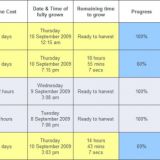


I am agree with your decission E, cause I have an experience with RAID 0 also, I can't get data back from lost 🙁
PS. Actually I am not the one who decide to use RAID 0 but I have to recovery, what 's a freak? he he just complain a bit sorry E.
hehe. must be nightmare for the person losing all of the data
Save your confusion ran, sell one of the HDD to me.
hehe zid. aku dah guna dua2 dah
^
^
and the other one for me LOL
well, i use both of them already 😉