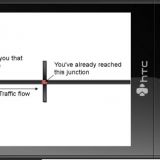MikroTik RouterBOARD 250GS
I still remember when I first got Streamyx from my home. This is the ADSL modem that I’m getting.
It’s a very basic modem with 1 phone port to plug in the phone line, and 1 LAN port to plug in the network cable to the computer, and PPPoE connection is set in my Windows.
I soon got irritated by this because
- I have to dial in everytime I want to get connected to the internet. I want connection that’s always on
- Only 1 computer can use the internet connection. I have few other PCs and laptops that needs to share the internet access
- Even my laptop has Wifi, I still need to connect to internet by plugging the network cable
It’s not long after that I bought my own Wireless Router with ADSL modem built in. All I need to do is to replace the current modem with the newly bought router, and setup the PPPoE connection.
Well, it’s a different story with Unifi. You have to stick with the supplied Residential Gateway (i.e. D-Link DIR-615 router) and you don’t have a choice of using your own router. I like to customize a lot of settings in my router. I don’t want to do this on the supplied router, because if there is any connection issue with my internet, I don’t want to be pin-point that the customization that I did the router caused this.
My ideal situation will be to use my own router (which I have invested last time), and keep the supplied router in the box. Should there be any problem with my internet, I will plug in the original router, and let the TM technical does the troubleshooting with the default modem and configuration.
Thanks to the brilliant-minded people out there that discover a way of replacing Unifi router to use our own. You may refer to the following websites for more information
There are several options that you can use for this purpose, but my preferred one is to use MikroTik RouterBOARD 250GS to handle the VLAN tagging of the Internet and IPTV.
I bought mine from Landasan Teknologi (M) Sdn Bhd located at Dataran Prima, Kelana Jaya. The place is not that hard to find. You need to ask around for Block E2.
View Landasan Teknologi (M) Sdn Bhd in a larger map
It’s actually quite small in size.
And here are MikroTik RouterBOARD 250GS and the power adapter out of the box.
I will need to find weekend for me to start with wiring everything up.