My Digital Media Management
We live in digital age now. So does the media that used to be photo printed on the paper, music on cassette tape and movie on VHS tape are now can be digitally stored on your computer.
Storing them is not a problem too nowadays. With DVD medium is very cheap compared, you can have lots of these and have all those overflowing digital media on your PC to DVD disc.
The real problem now is, with that much storage media, how to easily and quickly find the media that you need immediately? I remember I downloaded Nur Kasih tv series a while ago, but on which DVD that I have that burned?
I would like to share here how I manage my digital medias. There is really no rocket science here, just something simple that I create for my personal use, and it works.
Digital media a about files. You can have many files grouped in many folders. So my first step in my digital media management is getting to know what files that I have burned in the DVD, and the structure of the directory.
Below is the very sweet and simple console application that I wrote in C# that will traverse a disc, and generate the information about the content of that disc. I call it DiscContentGenerator.
using System;
using System.Collections.Generic;
using System.Text;
using System.IO;
namespace DiscContentGeneratorConsole
{
class Program
{
public Program(String disc_code, String path)
{
Console.WriteLine(disc_code);
processDisc(new DirectoryInfo(path));
}
private void processDisc(DirectoryInfo di)
{
FileInfo[] fileList = di.GetFiles();
if (fileList.Length > 0)
{
for (int j = 0; j < fileList.Length; j++)
Console.WriteLine(fileList[j].Name + "|f");
}
DirectoryInfo[] directoryList = di.GetDirectories();
if (directoryList.Length > 0)
{
for (int i = 0; i < directoryList.Length; i++)
{
Console.WriteLine(directoryList[i] + "|d");
processDisc(directoryList[i]);
}
}
Console.WriteLine("..");
}
static void Main(string[] args)
{
if (args.Length != 2)
{
Console.Error.WriteLine("Usage: DiscContentGenerator ");
Environment.Exit(0);
}
new Program(args[0], args[1]);
}
}
}
This is how I use it (well, I rename the file to dc.exe. Shorter than typing DiscContentGenerator.exe everytime).
Below is an example of the output of this.
MRE191 National Geographic - Inside Mecca.avi|f Telemovie Raya - Joom Balik Raya Lagi.wmv|f 300|d 300.DVDSCR.avi|f 300.DVDSCR.nfo|f 300.DVDSCR.srt|f Sample.avi|f .. American Beauty|d american_beauty-by_endi.avi|f .. Casino Royale|d CD1.DAT|f CD2.DAT|f .. Death Note|d Death Note(First Movie).avi|f info.nfo|f sample1.jpg|f sample2.jpg|f .. ..
Well, pretty boring output. Anyway, the fun stuffs happened when this file is uploaded to the web application that I create, which I call Disc Content Library.
Once the file is uploaded, it will be parsed, and a searchable database of the disc content is created. There you go, I have successfully added a 191th DVD of digital media to my collection.
Lets look at the content of the disc 191 that I just upload. Now, this is more presentable. This information is created from the text file that is generated by DiscContentGenerator console application above.
Since the content is searchable, I can easily find the file that I want. I remember I downloaded Kuntilanak movie last time. Let search that.
Search result page is obviously something that I need to work in terms of cosmetic. Anyway, looks like I have a few kuntilanak movies in my collection.
But I’m looking for the latest one. I should find it in disc MRE179. I do really cut significant amount of time searching here rather than going through DVD by DVD to find the file that I’m looking.
But there is 1 problem. What about digital photos? Usually digital photos are named with sequential numbers of files (e.g. IMG0759, IMG0760 etc). How can I quickly find all the photo that I took for Aidilfitri 2009 last year?
For photos, there is an extra kind of management that I do. For every single disc of photos that I burned, I printed out the thumbnail index of all the photos in that DVD. Below is the thumbnail index of my MRE180 disc.
If I want to find photos of a certain event, I just need to browse through this file of thumbnail index of all photos that I have. Might take a bit longer to locate the photos that I want, but it is way a lot faster than searching it disc by disc on computer.
So I have 191 DVDs of the digital media that I’ve burned to (and keeps growing).
191 discs = 191 x 4.7GB
191 discs = 897.7GB
I wonder will it be cheaper to by a 1TB hard disk and store all of those files in hard disk instead?
100 discs of Sony blank DVD-R = RM109
191 disc = RM109 / 100 x 191
191 disc = RM208.19
Cheapest internal 1TB hard disk = RM175
Go figure!















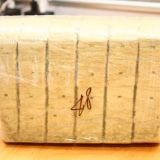






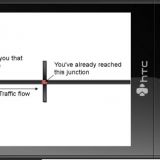







Wahaha.. Everything is so well organized! 🙂
ahakz. it's just me i guess. takleh tgk benda yg berterabur sket
Nice one Imre.
I have trouble locating my downloaded Japs anime too. The problem is not about finding them but knowing what's inside since original Japs anime use Japanese titles instead of English title. So I still have to view them-lah.
BTW, is the application published online? Sebab I saw google ads link down there?
ahh double bytes character. that's always a headache to handle (even in programming).
anyway, i use the skeleton of TagMe! control panel for this. that's why you see Adsense there (which is originally in TagMe! control panel). It's on my website but not really opened for public 😀
i think you should be more discreet on declaring what you have in store…takut ada benda-benda "lanun" that can be used against you. Bahye ni!
hehe. thanks for ur concern. but they should go after porn blogs and politic blogs that have race sensitivity writings first before they come to my blog
whoa! (that's all i can only say} xD
Huhu. Just a mini project di waktu lapang
nice.. last project yg sy follow ermm farmville 😀
ahakz. project farmville tu dah lama terkubur. ada copyright issue. sekarang ni just pakai utk personal use je
hurm myb dorang tergugat B) anyway keep developing ^_^
Ive found its been cheaper to buy a 1TB then to burn to CD for a while now… Some great specials on portable HDD's ":)
and we need to take extra care when using hard disk. if it crashes, then everything is gone. LOL.
really waiting for the day where blank blu-ray disc will be cheap