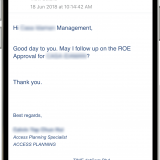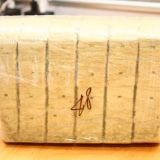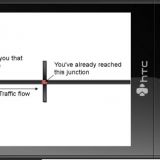My first self-authored DVD
Since the first time that I acquired new DVD Handycam for myself, I’ve been taking quite a number of videos already at several occasions. Being a DVD-RW media, I can use the DVD over and over again for recording movies. Once it’s full, I backup the content to my computer’s hard disk, and reformat the DVD-RW to be used for the next recording session.
Eventually, my harddisk has been holding 5GB worth of DVD-VR movies. It’s time to back it up to DVD. The handycam pretty much put the videos in DVD-RW media as DVD folder format already (having VIDEO_TS folder). Just copy and paste the content of the DVD-RW to your harddisk. Burning the movie to the normal 4.5GB DVD+R media (or DVD-R can be used also) is merely just drag and drop of the VIDEO_TS folder using Nero Burning ROM, and it’s ready to go.
You don’t need to have capture card, or you don’t need to spend hours of capturing the movie to your harddisk (in the case of DV tape) where if you have slow computer or slow harddisk, you can easily get dropped frames – which is not nice as the final video will look jerky as it losts several frames already.
The mini DVD-RW media size is only 1.4GB. It will be a waste of space just to burn 1.4GB of information to a 4.5GB DVD+R. Why not we combined 4 different VIDEO_TS folders, from 4 different sessions of recording into a single 4.5GB DVD+R?
But it is not as easy as it sound. Since the movie from a single 1.4GB DVD-RW has already in DVD folder format, to combine them, you need to reauthor the DVD.
Thanks to VideoHelp.com website that teaches me a lot about DVD Authoring, which is something completely new to me.
Creating DVD is a bit different from editing normal MPEG file for VCD in Adobe Premiere for example. DVD uses MPEG-2 format for movie, and AC-3 format for its sound. You also will learn on how to create main menu, chapters menu and any other menu for additional features that you want to add (I guess people who have DVD Player know what I’m talking about).
There are quite a number of DVD Authoring software out there, but I kinda like Ulead VideoStudio 9.0 since it supports importing DVD-VR (which is the format used by my Sony Handycam).
Adobe Encore DVD looks good too but too bad importing DVD-VR movie is merely importing VOB file, which it doesn’t split the files into several chapters in the way that we originally record it using handycam.
Here is the final product of my first DVD Authoring.
After I burn it to the DVD+R, then test it on my DVD player. I just like WOW. Quite impressed of what Ulead VideoStudio can do. 4 recording sessions,
- Rusdy’s Birthday
- Majlis berbuka puasa with friends
- Karaoke at Yow Chuan Plaza
- Bersantai di hari minggu at Brisdale hotel
are all authored and burned to a single DVD with chapter menu selection. Really looking forward for my next DVD project.
Being a DVD, the quality of the movie is superb!! I just ![]() my Sony DCR-DVD602E Handycam.
my Sony DCR-DVD602E Handycam.