Going gigabit, finally
Been using this Aztech wireless router for sometimes now. As I blog in the past, having to transfer big files via network to and from NAS, it is quite time consuming on the 100Mbps network that I’m in at the moment.
After much thought, I just decided to get this D-Link DIR-655 Extreme N Gigabit Router. Come to think of it, I don’t really need it that much, but since I’m running of my media serving on NAS, and downloading torrent on NAS, which faster connection will favor the speed of the transfer, I close one eye and get this.
And here are the content of the box.
And here are the ports….. well, lets remove the sticker first.
That’s better. And here are the ports that this router has.
Next step, is deciding the orientation that I want to put my new router. Should I use it horizontally,
or should I use it vertically?
Finally, I decided to use it vertically. I save a bit of space on my cramp desk. This new router really perfectly compliment my D-Link NAS.
Starting to notice that my latest gadgets start to go to white/greyish color, starting from Xbox 360 to D-Link DNS-323 to Seagate FreeAgent Go 320GB external harddisk to Canon Selphy CP780 compact photo printer to Canon PIXMA MP198 printer. This is really unplanned, and a very interesting coincidence.





















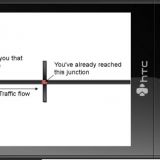







Nice lah, in the end you can use the full potential of D-Link gigabit port 🙂 and also integrated with wireless N technology LOL… I will steal your internet E. LOL he he.
yeah ping. i really feel the speed when transferring large file between the PC and NAS
Wow.. Wireless N router!
ahakz. even org cakap don't buy draft-N wifi, tapi tak kisah. nak beli gak